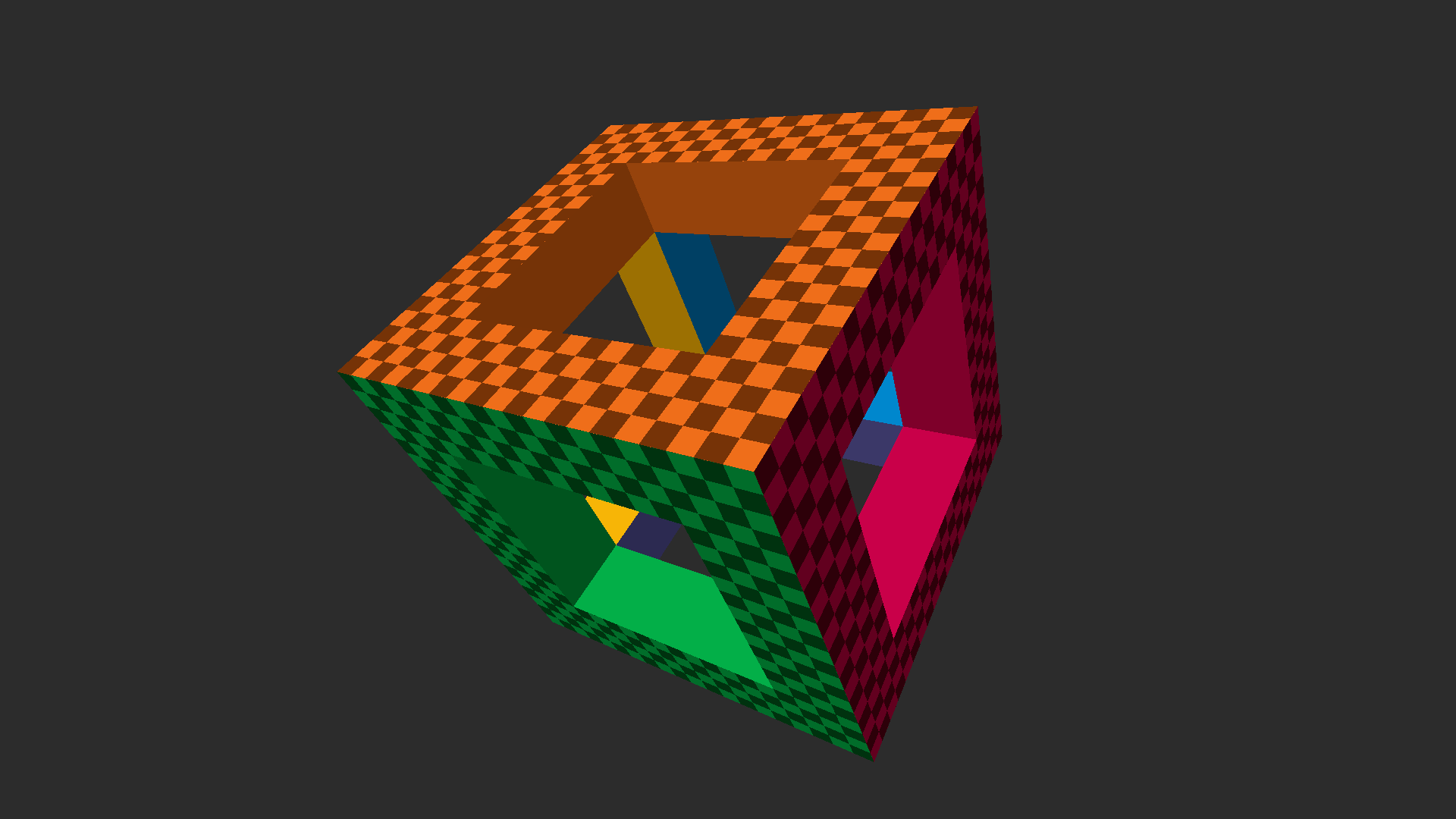a->b| <?xml version="1.0" encoding="utf-8"?> | |
| <AutoVisualizer xmlns="http://schemas.microsoft.com/vstudio/debugger/natvis/2010"> | |
| <UIVisualizer ServiceId="{A452AFEA-3DF6-46BB-9177-C0B08F318025}" Id="1" | |
| MenuName="Add to Image Watch"/> | |
| <Type Name="polu::image::bitmap"> | |
| <UIVisualizer ServiceId="{A452AFEA-3DF6-46BB-9177-C0B08F318025}" Id="1" /> | |
| </Type> |
Minimal D3D11 reference implementation: An uncluttered Direct3D 11 setup + basic rendering primer and API familiarizer. Complete, runnable Windows application contained in a single function and laid out in a linear, step-by-step fashion that should be easy to follow from the code alone. ~200 LOC. No modern C++, OOP or (other) obscuring cruft. View on YouTube
| // | |
| // TinyCRT, revamp and TinyWin support by Don Williamson, 2011 | |
| // Based on http://www.codeproject.com/KB/library/tlibc.aspx and LIBCTINY by Matt Pietrek | |
| // | |
| #pragma once | |
| #ifdef USE_DEFAULT_CRT |
I'm assuming you are familiar with symbol servers - you might not have one set up yourself for your own projects, but you probably use Microsoft's public symbol server for downloading symbols for system DLLs.
For your own projects it might be useful to set up a symbol server - I won't go into how you do that here since it's well documented elsewhere, but basically you just set up a folder somewhere - say X:\symbols\ or \servername\symbols or even http://servername.foo/symbols/ which has a defined tree structure:
symbols/
symbols/mymodule.pdb/
symbols/mymodule.pdb/123456789012345678901234567890122/