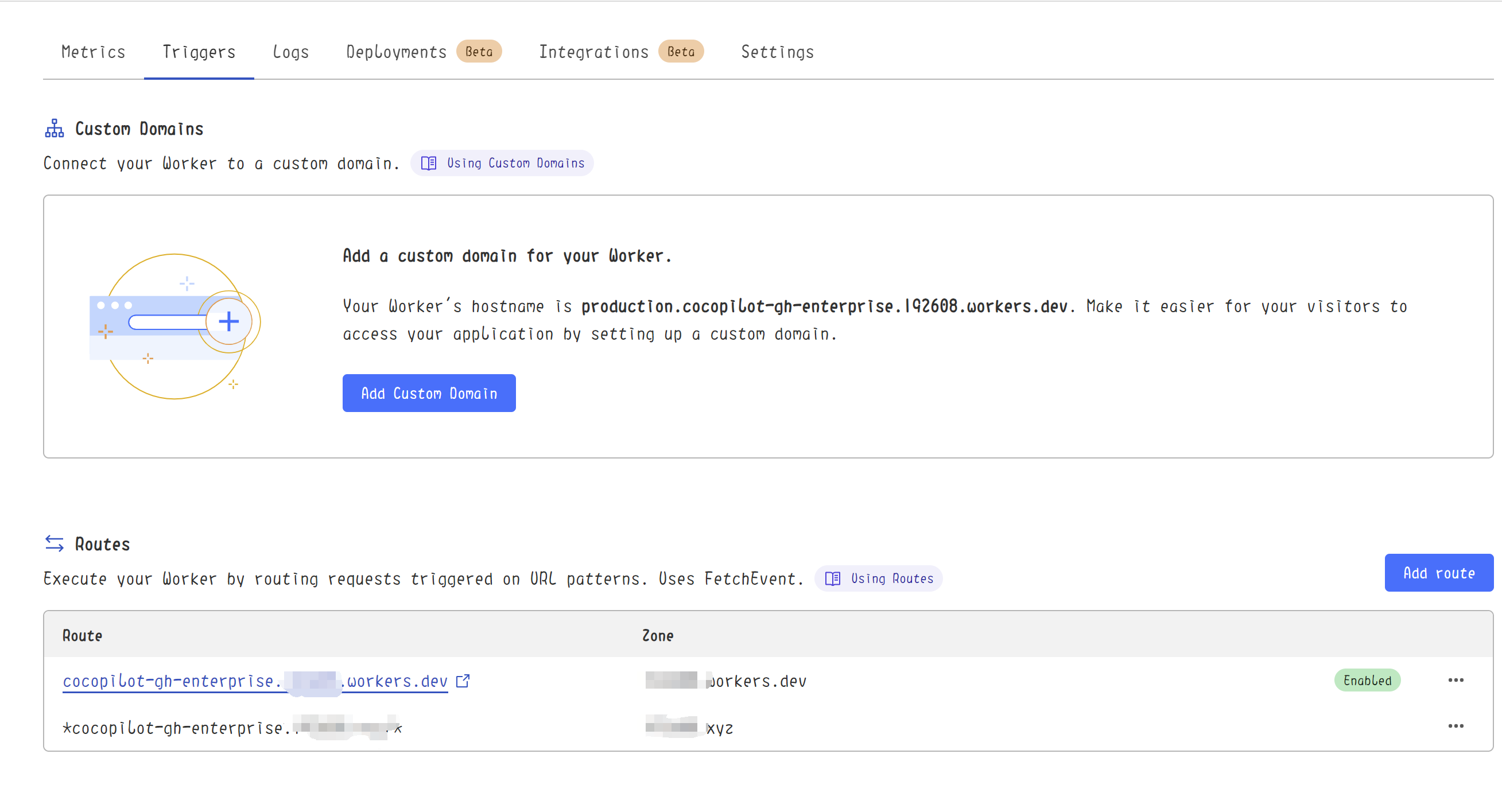Collapse Studio Buttons Container is a userscript that adds a collapse/expand button to the studio panel header in NotebookLM. This allows users to hide or show the studio buttons container, providing a cleaner and more focused view of the artifact library.
- Adds a collapse/expand button to the studio panel header.
- Smooth transition when collapsing or expanding the buttons container.