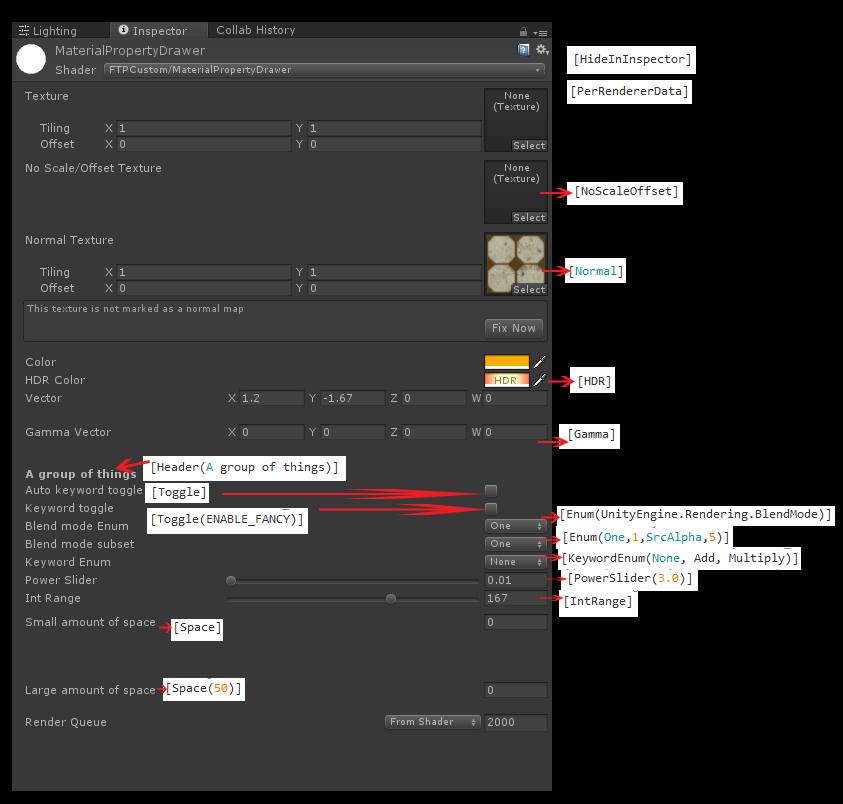Shader "MaterialPropertyDrawer"
{
Properties
{
_MainTex("Texture", 2D) = "white" {}
[HideInInspector] _MainTex2("Hide Texture", 2D) = "white" {}
This file contains hidden or bidirectional Unicode text that may be interpreted or compiled differently than what appears below. To review, open the file in an editor that reveals hidden Unicode characters.
Learn more about bidirectional Unicode characters
| // Original shader from https://gist.github.com/kaiware007/8ebad2d28638ff83b6b74970a4f70c9a | |
| // Adapted to URP with instructions from https://docs.unity3d.com/Packages/[email protected]/manual/writing-shaders-urp-basic-unlit-structure.html | |
| // And using code from https://gist.github.com/kaiware007/8ebad2d28638ff83b6b74970a4f70c9a?permalink_comment_id=4464811#gistcomment-4464811 | |
| Shader "Unlit/Billboard" | |
| { | |
| Properties | |
| { | |
| [MainTexture] _BaseMap ("Texture", 2D) = "white" {} | |
| } |
This file contains hidden or bidirectional Unicode text that may be interpreted or compiled differently than what appears below. To review, open the file in an editor that reveals hidden Unicode characters.
Learn more about bidirectional Unicode characters
| Shader "TextMeshPro/Distance Field-BillboardFacing" | |
| { | |
| // Billboarding version for TextMeshPro (tested in 2018.3), based on default Distance Field shader. | |
| // ** Important part is to DISABLE the dynamic batching! (happens in this shader) ** | |
| // ...Took a while to figure out that one. | |
| // | |
| // Use as you like! | |
| // - Almar |
This file contains hidden or bidirectional Unicode text that may be interpreted or compiled differently than what appears below. To review, open the file in an editor that reveals hidden Unicode characters.
Learn more about bidirectional Unicode characters
| using UnityEngine; | |
| using System; | |
| using System.Collections; | |
| using System.Collections.Generic; | |
| using System.IO; | |
| using System.Threading; | |
| class BitmapEncoder | |
| { | |
| public static void WriteBitmap(Stream stream, int width, int height, byte[] imageData) |