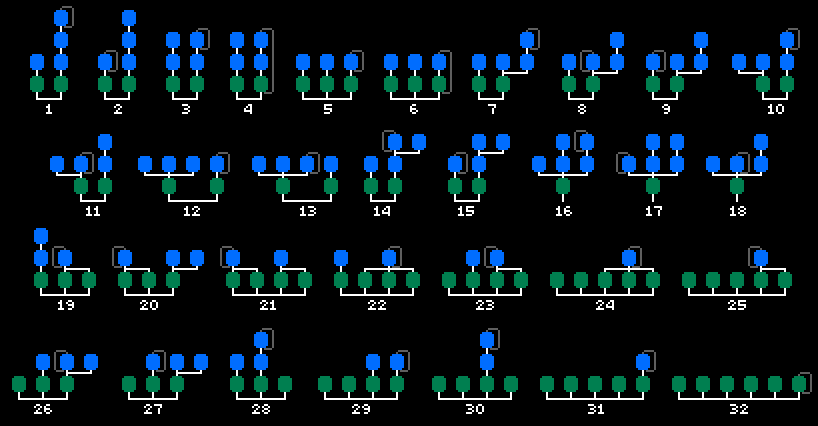Ventura docs for M2 Macs in this comment: https://gist.github.com/henrik242/65d26a7deca30bdb9828e183809690bd?permalink_comment_id=4555340#gistcomment-4555340
Old Monterey docs in this old revision: https://gist.github.com/henrik242/65d26a7deca30bdb9828e183809690bd/32c410e3a1de73539c76fa13ea5486569c4e0c5d
Solution for Sonoma: https://gist.github.com/sghiassy/a3927405cf4ffe81242f4ecb01c382ac
Recently I came across a web service that required two-factor authentication using the Symantec VIP Access App. I already manage all of my OTP tokens in a different app (If you are on iOS I highly recommend using OTP Auth by Roland Moers.) and did not want to have to use yet another app to generate the TOTP.
There is a way to generate a Symantec VIP Access compatible token very easily if you have access to an environment which can run Python PIP. I happen to have Ubuntu Windows Subsystem Linux running on my machine. (If you are running Windows 10 and don't have this you should really check it out.) Let's get started...
Here we install python3-pip and qrencode so we can generate our secret, I
| /** | |
| * Copyright (c) 2014-present, Facebook, Inc. | |
| * | |
| * This source code is licensed under the MIT license found in the | |
| * LICENSE file in the root directory of this source tree. | |
| */ | |
| var regeneratorRuntime = (function (exports) { | |
| "use strict"; |
Note: One of the algorithms is incorrect due to a missing operator. Need to update the image. Will have to get on that soon.
These are the original 32 algorithms as used in Yamaha DX7.
The later Yamaha FS1R and Yamaha SY77 may have compatibility with these algorithms, but that's beyond the current scope. The FS1R contains 88 algorithms, while the SY77 contains 45 algorithms.
| ssh-keygen -t rsa -b 4096 -m PEM -f jwtRS256.key | |
| # Don't add passphrase | |
| openssl rsa -in jwtRS256.key -pubout -outform PEM -out jwtRS256.key.pub | |
| cat jwtRS256.key | |
| cat jwtRS256.key.pub |
| #!/usr/bin/env python | |
| """ | |
| Usage: | |
| $ git-file-size-growth <NUM_COMMIT> | |
| note: | |
| - Put `git-file-size-growth` somewhere in your PATH along with `git-file-size-diff` | |
| # see `git-file-size-diff` at: http://stackoverflow.com/questions/10845051/git-show-total-file-size-difference-between-two-commits/10847242#10847242 | |
| """ |
First up, let's make Sublime Text 2 available from the command line in terminal, by creating a link to subl which is the launcher from terminal:
ln -s /Applications/Sublime\ Text\ 2.app/Contents/SharedSupport/bin/subl /usr/local/bin/sublime
(added bonus of this approach is when you upgrade to ST3 or change text editor, you can just redirect the symlink).
If there's any chance that bash doesn't check usr/local/bin then use [Launch Sublime Text 2 from Mac OSX Terminal] for more detailed instructions on how to make this happen.