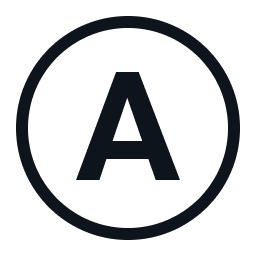The steamdeck displays buttons based on the steamui in the tenfoot interface. This means that the button images used are on the filesystem.
On the Mac, the files are in /Library/Application Support/Steam/Steam.AppBundle/Steam/Contents/MacOS/controller_base/images/api/
On the steamdeck the files are in the user home directory in /home/deck/.steam/steam/controller_base/images/api
Under the API directory there are several folders {dark, knockout, light} that contain image files.
I am guessing that the knockout files are used for the steamdeck buttons, as those look the most similar.
There are distinct image files for many parts of the steamdeck and these files all start with sd_
While the playstation has distinct buttons, the button files are shared between several controllers.
for example the A button has 8 files in the dark directory based on size. 7 are PNG and one is SVG.

The knockout folder has a few more vaiants on the A button with filenames like shared_button_a_lg-1.png
The shared shared_outlined_button_a_lg.png is a lot closer to what shows in the steamdeck UI.
There are a set of vdf files in the /controller_base/ and /controller_base/templates/ folders that seem to describe layouts but I can't find where the button images used are defined.