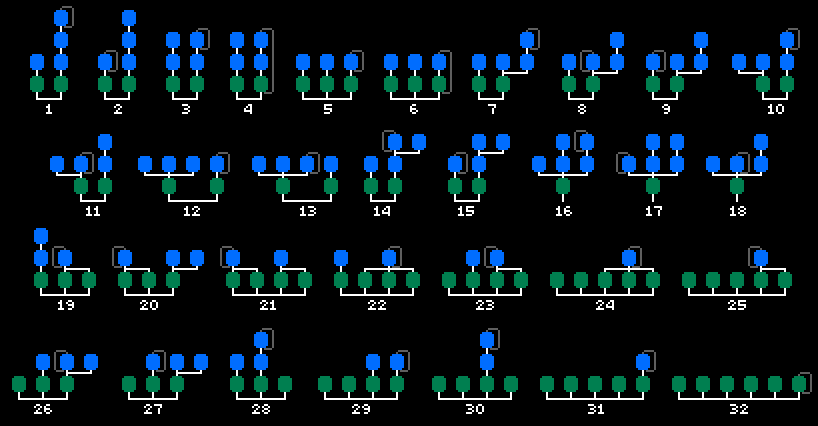The purpose of this tutorial is to walk through the required steps to upgrade NXT chip (or pocketchip) from debian jessie to debian buster.
If you would like to start your Chip from scratch, follow the steps in the Preparation section.
A linux host machine, recommended Ubuntu 18.04. However I managed to do it with 20.10 with some tweak.