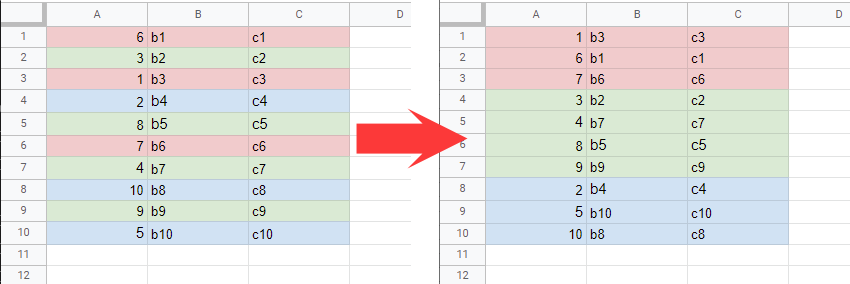| Cost in USD (from "asia-southeast1") | Cloud SQL (PostgreSQL) | AlloyDB |
|---|
| // ==UserScript== | |
| // @name Zoom Smart Chapters Downloader | |
| // @namespace http://tampermonkey.net/ | |
| // @version 1.2 | |
| // @description Download Zoom Smart Chapters in JSON and Markdown formats | |
| // @author Your name | |
| // @match https://*.zoom.us/rec/play/* | |
| // @match https://*.zoom.us/rec/share/* | |
| // @grant none | |
| // ==/UserScript== |
All of these diagrams are dynamically rendered during html display by Github, the images generated from text inside the Github-Flavored Markdown. None are static images. Mermaid support was released for Github on 2022-02-14
Pros & Cons:
- Pro: You don't need to care about the layout.
- Con: You cannot control the layout.
Notes:
- Not all the features of Mermaid (in particular symbols
B-->C[fa:fa-ban forbidden], hyperlink and tooltips) are supported by Github.
| #!/usr/bin/env python3 | |
| """ | |
| Very simple HTTP server in python for logging requests | |
| Usage:: | |
| ./server.py [<port>] | |
| """ | |
| from http.server import BaseHTTPRequestHandler, HTTPServer | |
| import logging | |
| class S(BaseHTTPRequestHandler): |
Pretty much all queries start off as:
SpreadsheetApp.getActiveSheet()
getRange(row, column, numRows, numColumns)
| # Quick and easy one line command to setup a global .gitignore file and ignore macOS .DS_store files globally | |
| git config --global core.excludesfile "~/.gitignore" && echo .DS_Store >> ~/.gitignore |
This is a sample script for sorting the cells on Google Spreadsheet with the background colors using Google Apps Script.
Unfortunately, in the current stage, it seems that sort(sortSpecObj) of Class Range cannot directly sort by the background colors of cells. But when Sheets API is used, this goal can be achieved. Here, "SortRangeRequest" of the method of "spreadsheets.batchUpdate" in Sheets API is used.
Firstly, what is <details> <summary>?
The HTML Details Element (
<details>) creates a disclosure widget in which information is visible only when the widget is toggled into an "open" state. A summary or label can be provided using the<summary>element. https://developer.mozilla.org/en-US/docs/Web/HTML/Element/details.
| #!/usr/bin/env python3 | |
| import os | |
| import requests | |
| import itertools | |
| from dateutil.parser import parse | |
| API_KEY = '' | |
| API_SECRET = '' |
Jon Warbrick, July 2014, V3.2 (for Ansible 1.7)
First one found from of