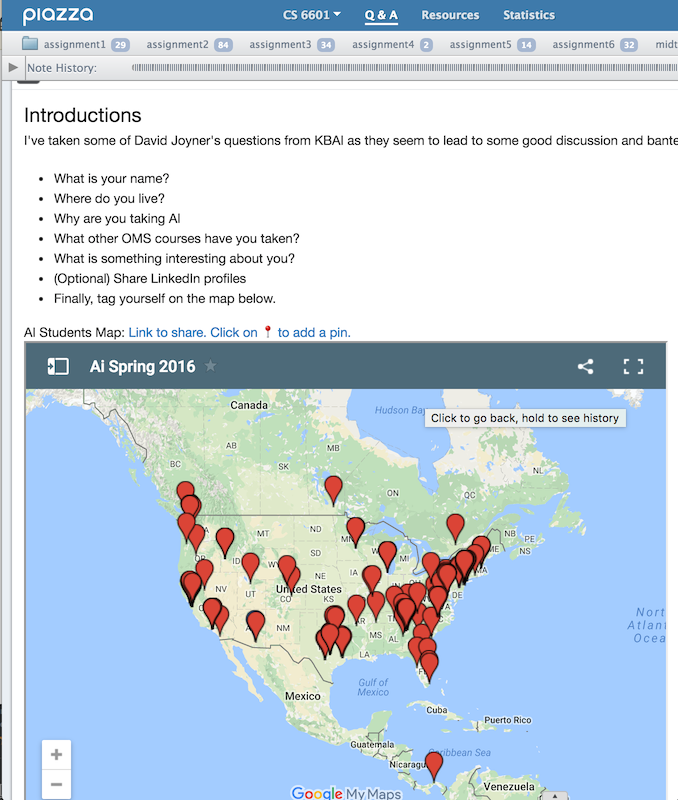Howdy folks
This is an attempt at standardizing the intro threads, and instructions on how to include a student map in them. Note the map & question set may be added to existing Piazza threads.
Steps:
Create a Google Map
- Login to Google Maps, create a new Map
- Menu -> Your Places -> Maps -> Create Map
- https://www.google.com/maps/d/mp?hl=en&authuser=0&state=create
- Rename the map, ie: "AOS Fall 2016"
- Rename the first layer: "Students"
- Make the map world editable by anyone (not just viewable, has to be editable)
- Click Share -> Change -> ON Public Web -> Anyone "Can Edit" (in the dropdown)
- Copy the share link, and put it in the hyperlink below
- Copy the embed HTML
- Click the Menu (3 dots) -> Embed on my site
- Replace the iframe below
Then create a Pizza thread
- New post, title: "Introductions"
- Select "Use plain text editor" (to paste in html)
- Text (Make sure to replace the map URL):
Welcome folks, please introduce yourselves. I've taken some of David Joyner's questions from KBAI as they seem to lead to some good discussion and banter:
<ul>
<li>What is your name?</li>
<li>Where do you live?</li>
<li>Why are you taking this class?</li>
<li>What other OMS courses have you taken?</li>
<li>What is something interesting about you?</li>
<li>(Optional) Share LinkedIn profiles</li>
<li>Finally, tag yourself on the map below.</li>
</ul>
DVA Students Map: <a href="https://www.google.com/maps/d/edit?mid=1sptu9_Y7Ro1U9sx52CBIdOE5az0&usp=sharing">Link to share. Click on 📍 to add a pin.</a>
<iframe width="640" height="480" src="https://www.google.com/maps/d/embed?mid=1sptu9_Y7Ro1U9sx52CBIdOE5az0"></iframe>
#pin