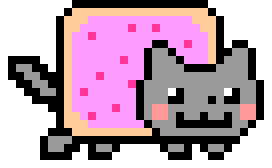These commands will work for an "owner".
En este documento se mostrará cómo conectar Entity Framework Core con Oracle como base de datos utilizando una aplicación MAUI. En este ejemplo, se utilizará .NET 8.
Primero, se debe crear una aplicación MAUI.
- Validar correos
- Validate emails
Esta función, f_valida_correo, recibe una cadena de correo electrónico ls_cadena_correo y devuelve un valor booleano lb_correo_error que indica si hubo algún error en los correos electrónicos proporcionados.
/ This function, f_valida_correo, receives an email string ls_cadena_correo and returns a boolean value lb_correo_error indicating whether there was any error in the provided email addresses.
ls_cadena_correo: String que contiene correos electrónicos separados por comas.
Normalmente, cuando hacemos una conexión a Oracle desde C#, usamos una cadena de conexión como la siguiente:
string sqlconn = $"Data Source={server}; Password={password}; USER ID={user};";Al momento de hacer la conexión, se utiliza el método Open de la librería de conexión:
conexion.Open();| using Renci.SshNet; | |
| using System; | |
| using System.Collections.Generic; | |
| using System.Text; | |
| namespace ssh_CShP | |
| { | |
| class ConexionSSH | |
| { | |
| public string conectSSH() |
| // This class receives as parameters a sql query and a field which brings us the result of the query and saves it in a string | |
| // | |
| using Oracle.ManagedDataAccess.Client; | |
| using System; | |
| using System.Collections.Generic; | |
| using System.Text; | |
| namespace ssh_CShP | |
| { |
Un gist es una forma que se tiene para poder compartir código usando GitHub.
Cuando tenemos un código que no es lo suficientemente grande para crear un repositorio, entonces creamos un gist. Aunque gist funciona básicamente cómo un repositorio, ya que se le puede hacer un fork o clonarlo. Así mismo se puede editar y las personas pueden comentar el gist.
Muchas personas usan gist cómo un portapapeles. Para subir código que siempre sueles usar en diferentes proyectos. También se suele usar cómo una forma de hacer posts. Cómo este que estas viendo.
| // call the function "f_envia_smtp_pbni" with the following parameters | |
| string ls_recipient = 'Oscar Tristan <oscar_tristan_13@hotmail.com>' | |
| string ls_subject = 'This is a message sent from PBNI' | |
| string ls_message = 'Hello, I sent this message from PB' | |
| string ls_attach = 'My file path' | |
| f_envia_smtp_pbni(ls_recipient,ls_subject,ls_message,ls_attach) |
These instructions are meant to address the error generated by PowerBuilder when used with Oracle 9i, which does not recognize the Oracle TNSNames when creating a data profile. This bug is fixed in Oracle 11.
-
Install the Oracle 9i client:
- Begin by installing the Oracle 9i client in the usual manner.
-
Run PowerBuilder Installer:
- Run the PowerBuilder installer and follow the provided instructions.