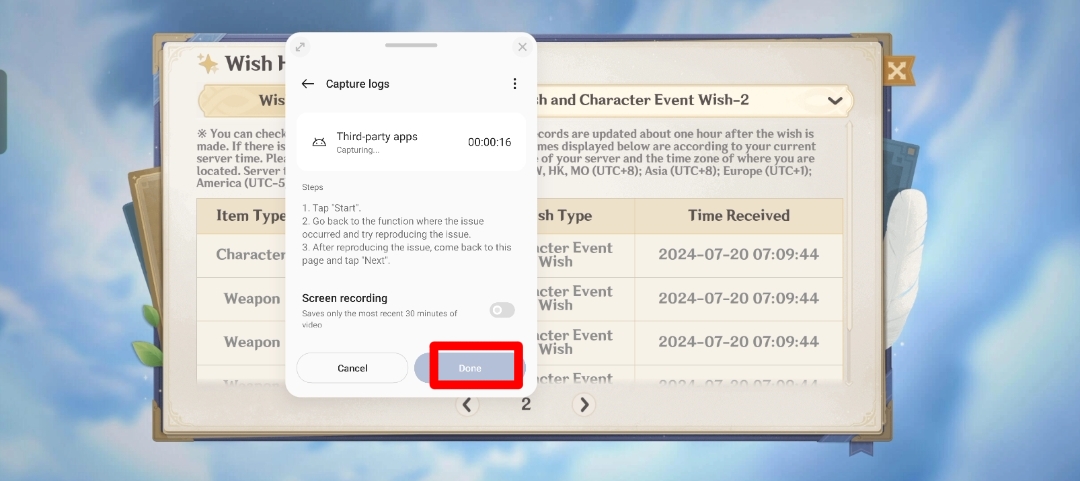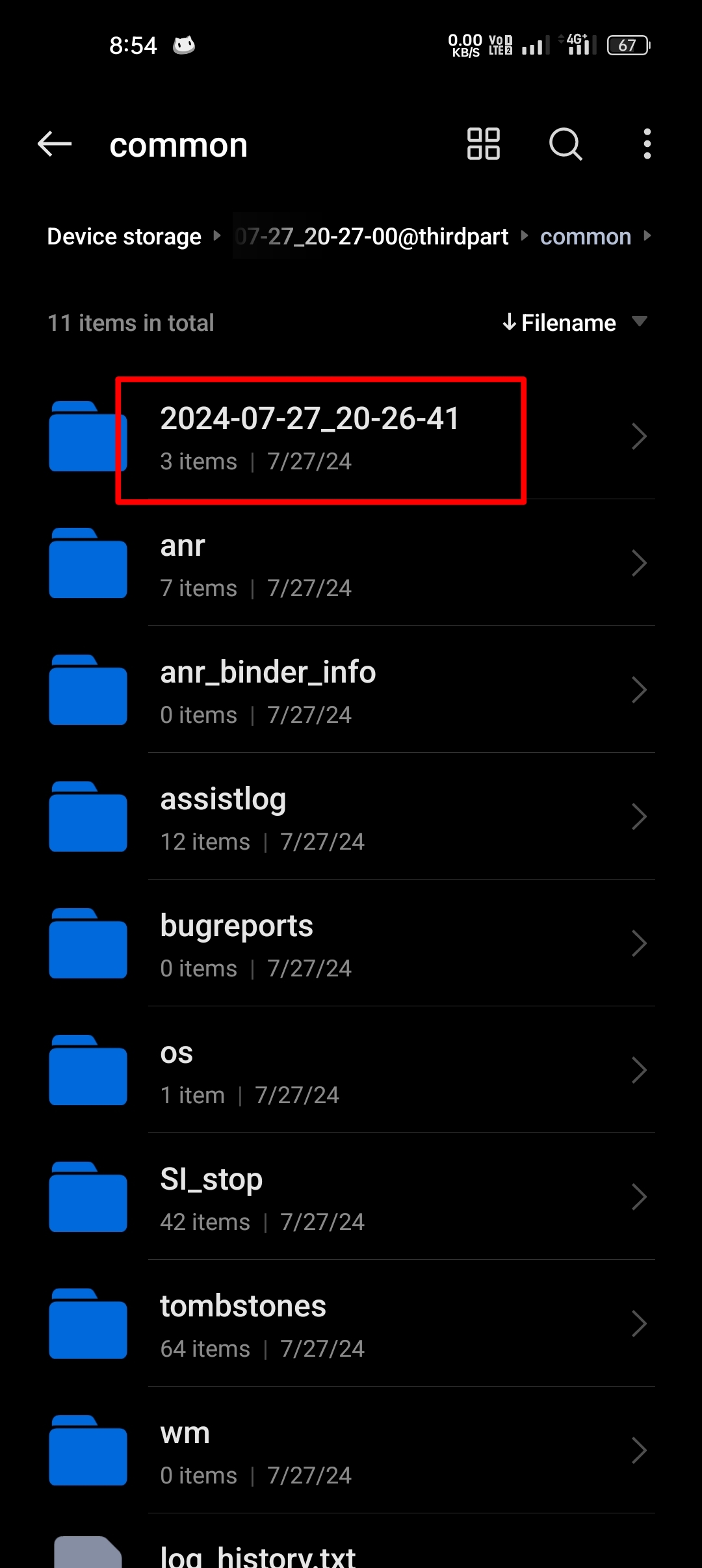- Required Android 12 or Higher
- This method only supports for brands Oppo,Realme & OnePlus
- Tested on Realme 9 pro Android version 13, Android System Webview version 126.0.6478.134
- Please read instructions first before watching video guide
- Dial
*#800#to open your Feedback menu
- Click settings on top right corner and change to Developer Mode
- Back to Feedback menu and open Third-party apps
- Click three dots in the top right corner then click Performance then turn off Systrace (you need turn off Systrace everytime when you want use again)
If you don't have Third-party apps on Feedback menu just scroll down until you see Other, the rest of the process is the same, you still need turn off Systrace everytime when you want use this method again
- Make floating windows and Open your Games
- Click --> Start then Continue before you open gacha history,
- See 2-3 page gacha history before you click done
- Wait until process complete and go back to Feedback menu then click My feedback
- Open file
2024-07-27_20-27-00@thirdpart(random name depends date your records)
- Then open file
common/2024-07-27_20-26-41/apps/android-0727_202646.txtand moveandroid-0727_202646.txtto internal storage (don't put in folder)
- If appear 2 file
android.txt, just move both and check which one have record your link (usually files including URL is small in size) - Make sure you already save the file in correct folder and rename the file to
gacha.txt
- Download Termux on Playstore
- Open termux and enter
termux-setup-storageand give permission (only for first time setup) - Enter
cd /sdcardthen enter script
- After you already done, don't forget to delete your records because the file size is quite large
- Genhsin
strings gacha.txt | grep -Eo "https://gs.hoyoverse.com/[^ ]+log" | head -1- HSR & ZZZ
strings gacha.txt | grep -Eo "https://gs.hoyoverse.com/[^ ]+global" | head -1Actually you can find URL without Termux, use your best apps teks editor, This time im using MT Manager, you can download here, and use keywords gacha to find the link
Don't forgot like my video ❤️