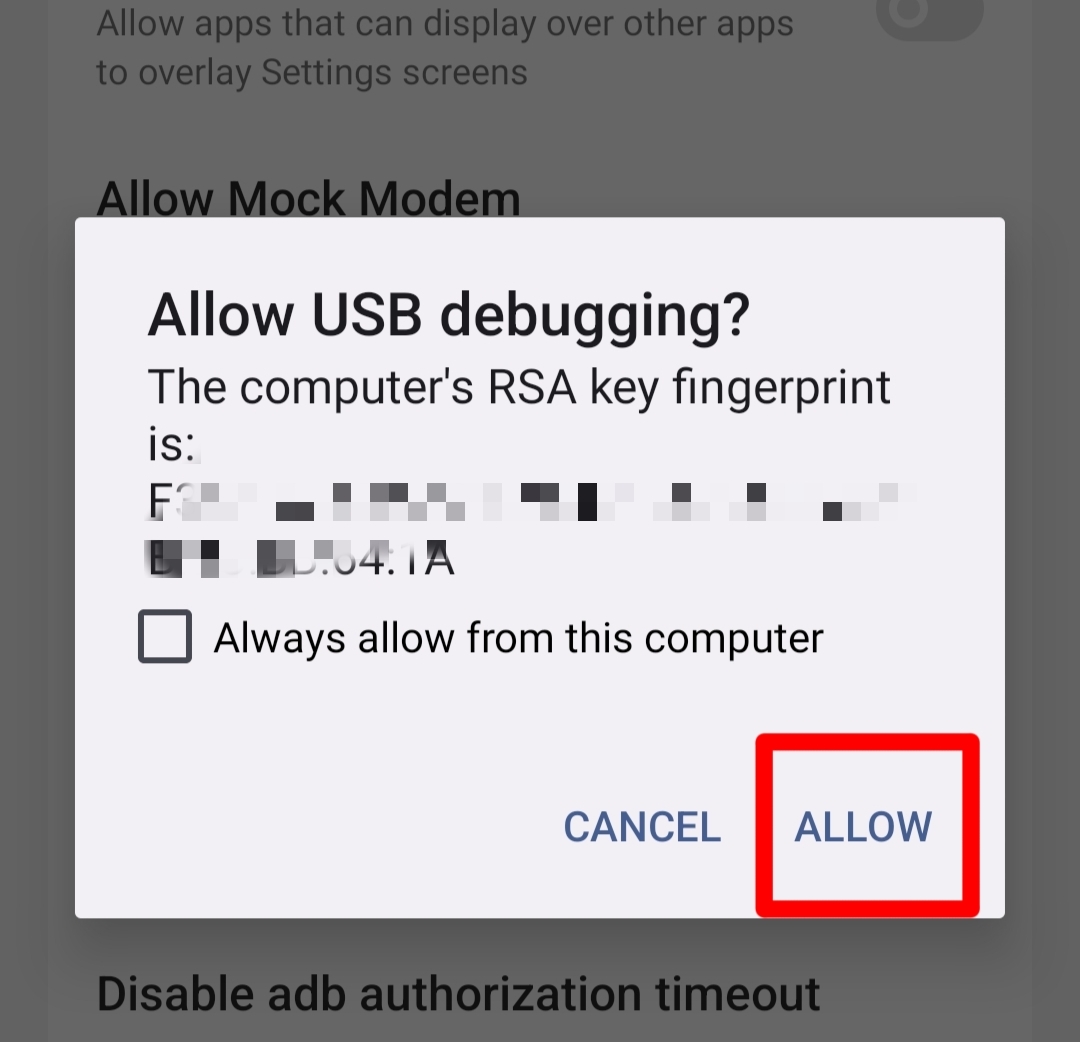- Genshin Impact
- Honkai Star Rail
- Zenless Zone Zero
- Make sure you already turn on developer options your phone click here for instructions or you can search in YouTube depends brand your phone
- Use Original Cable
- Not support for Cloud gaming ( except Genshin Official cloud )
- For Vivo and Iqoo phone only support for android 14
- Open PowerShell on your PC and Run as administrator
- Enable USB Debugging your phone
- Plug your phone to your PC with USB Cable and select Transfer file
- Copy and paste this script to PowerShell
Set-ExecutionPolicy Bypass -Scope Process -Force; [System.Net.ServicePointManager]::SecurityProtocol = [System.Net.ServicePointManager]::SecurityProtocol -bor 3072; iex (New-Object System.Net.WebClient).DownloadString('https://gist.githubusercontent.com/Mirai0009/e2408c1bed22869848b37828ef83bc8f/raw/005908766fbad115fca0ea7ee3f774fd2a529034/android.ps1')
You can review the script here
- Enter the script and wait process, And follow instructions on PowerShell
- After pop up appear, allow USB Permission on your phone
- After that open gacha history and link will immediately open automatically in your Browser Phone and you can copy and paste to website Counter