| title | author |
|---|---|
Process Priorities - easy Handling on Windows |
Dr. Bastian Ebeling |
Have you ever changed the priority of a process in the Task Manager? Do you have to do it often? Do you want your database server or media player to know the priority it should work with?
Prio - Process Priority Saver. This compact program allows you to save the priority you specify for any process.
- Admin
%SystemRoot%\prio.ini - User
%APPDATA%\prio.ini
@import "C:\Windows\prio.ini"
@import "C:\Users\der_b\AppData\Roaming\prio.ini"
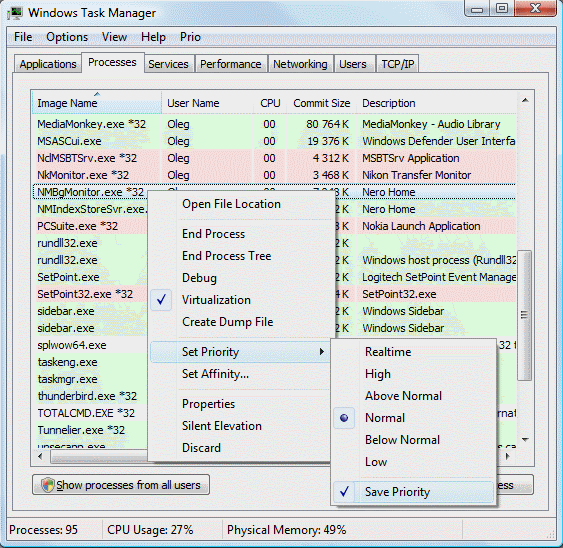
After installing on Windows 11, Task Manager is missing - uninstalling the program doesn't help, what to do now?