At Crush + Lovely, we use Railsmachine's Moonshine to automate the configuration of our servers. When writing our deployment recipes, VMWare Fusion's ability to take snapshots and rollback to these snapshots is a huge timesaver because it takes just seconds to roll a server image to it's original state.
When you're just configuring a single server, having a static IP address for your server image isn't too important, but when you're configuring multi-server setups, it can be useful to duplicate a number of server images and give each a static IP address so you can consistently deploy to them.
Now open /Library/Application\ Support/VMware\ Fusion/vmnet8/dhcpd.conf. vmnet8 is the virtual interface for NAT networking in VMWare the guest machines. In this file, you'll see a subnet clause that looks something like this:
subnet 172.16.179.0 netmask 255.255.255.0 {
range 172.16.179.128 172.16.179.254;
option broadcast-address 172.16.179.255;
option domain-name-servers 172.16.179.2;
option domain-name localdomain;
default-lease-time 1800; # default is 30 minutes
max-lease-time 7200; # default is 2 hours
option routers 172.16.179.2;
}
Take note of the line starting with range. The IP addresses you will assign your guest machines will need to fall outside that range.
- source: http://crshlv.ly/rjlXdS
- note: These instructions have been tested on Snow Leopard only.
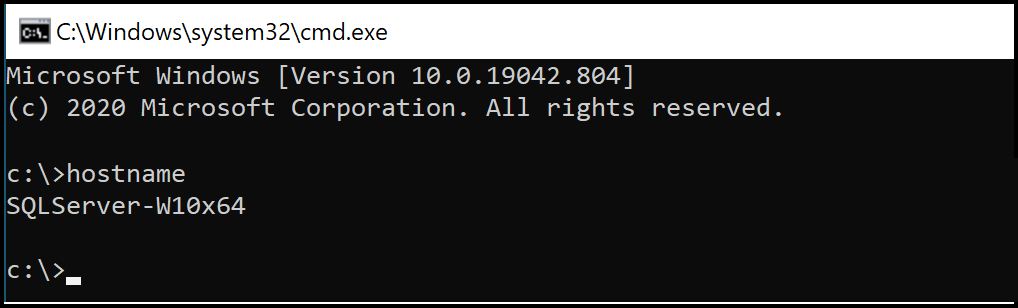
On OS X 10.9.1 (Maverick) + VMware Fusion 6.0.2 I found the dhcp.conf there:
/Library/Preferences/VMware\ Fusion/vmnet8