- Open your watch later playlist on youtube.
- Open the development console for your browser ( Ctrl+Shift+J for chrome, Ctrl+Shift+K for firefox )
- paste this script into the console
var interval = setInterval(removeOne, 750)
var lastNumVideos = 0
function removeOne () {
var numVideos = document.querySelectorAll('.pl-video-edit-remove').length
if (numVideos === lastNumVideos) {
return
}
if (numVideos < 1) {
try {
document.querySelector('.browse-items-load-more-button').click()
} catch (err) {
console.log('Load More button is missing. Refresh the page and restart the script to remove more videos.')
clearInterval(interval)
}
}
document.querySelector('.pl-video-edit-remove').click()
lastNum = numVideos
}- Press the enter key
- Watch your watch later playlist empty in realtime :D
If you need to stop the script simply close or refresh the playlists's tab in your browser.
Enjoy! :D
I haven't tried, but this should work on other playlists as well.
The script can be left open forever without flooding youtube with requests, it will just make lots of unnecessary DOM queries, which shouldn't be a real problem.

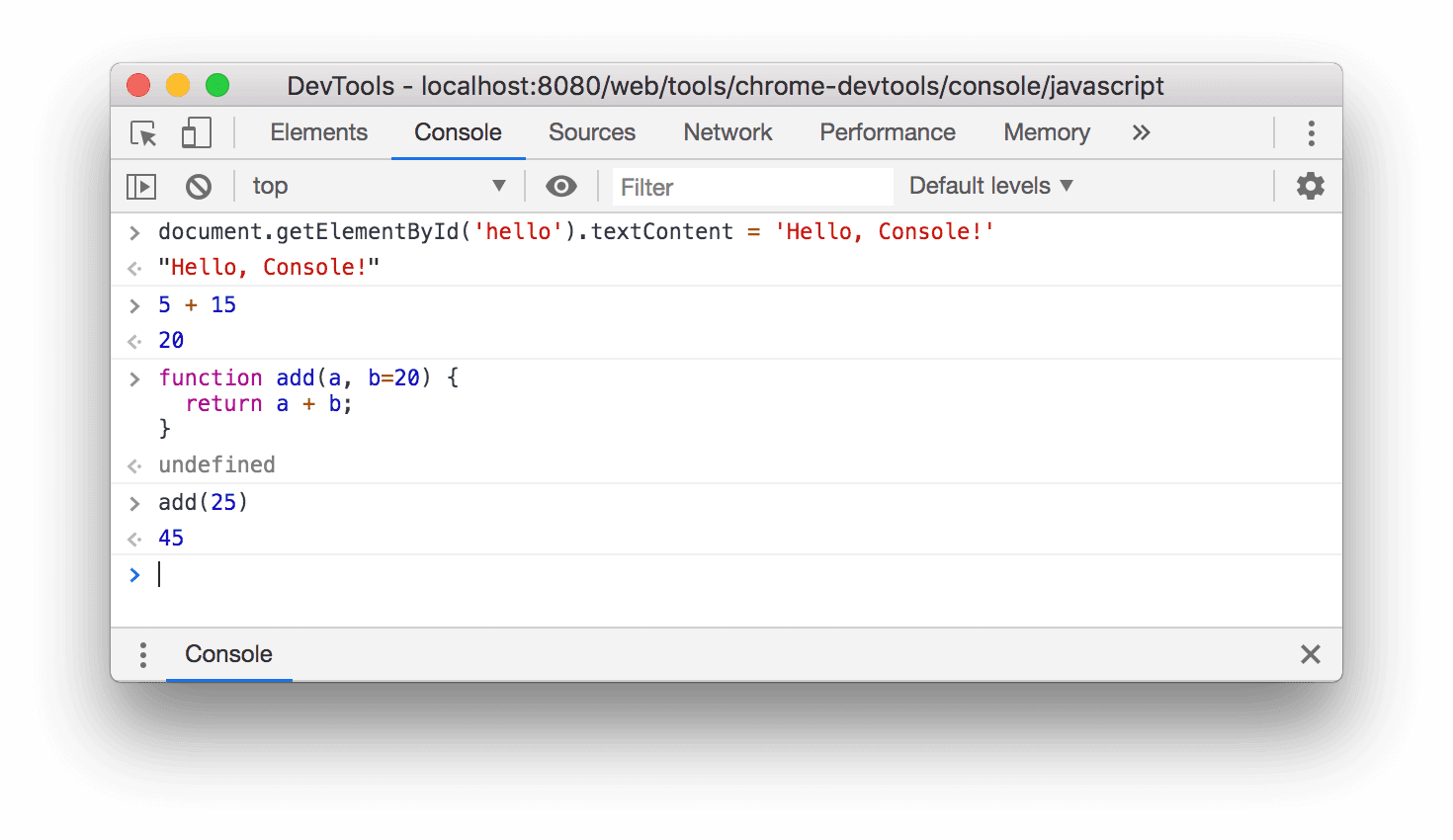
@LosAlamosAl if I had to guess, it's YouTube rate-limiting at work. Especially if it's a nice round number like 100.