- Open your watch later playlist on youtube.
- Open the development console for your browser ( Ctrl+Shift+J for chrome, Ctrl+Shift+K for firefox )
- paste this script into the console
var interval = setInterval(removeOne, 30)
var lastNumVideos = 0
function removeOne () {
var numVideos = document.querySelectorAll('.pl-video-edit-remove').length
if (numVideos === lastNumVideos) {
return
}
if (numVideos < 1) {
try {
document.querySelector('.browse-items-load-more-button').click()
} catch (err) {
console.log('Load More button is missing. Refresh the page and restart the script to remove more videos.')
clearInterval(interval)
}
} else {
document.querySelector('.pl-video-edit-remove').click()
lastNumVideos = numVideos
}
}- Press the enter key
- Watch your watch later playlist empty in realtime :D
If you need to stop the script simply close or refresh the playlist's tab in your browser.
Enjoy! :D
I haven't tried, but this should work on other playlists as well.

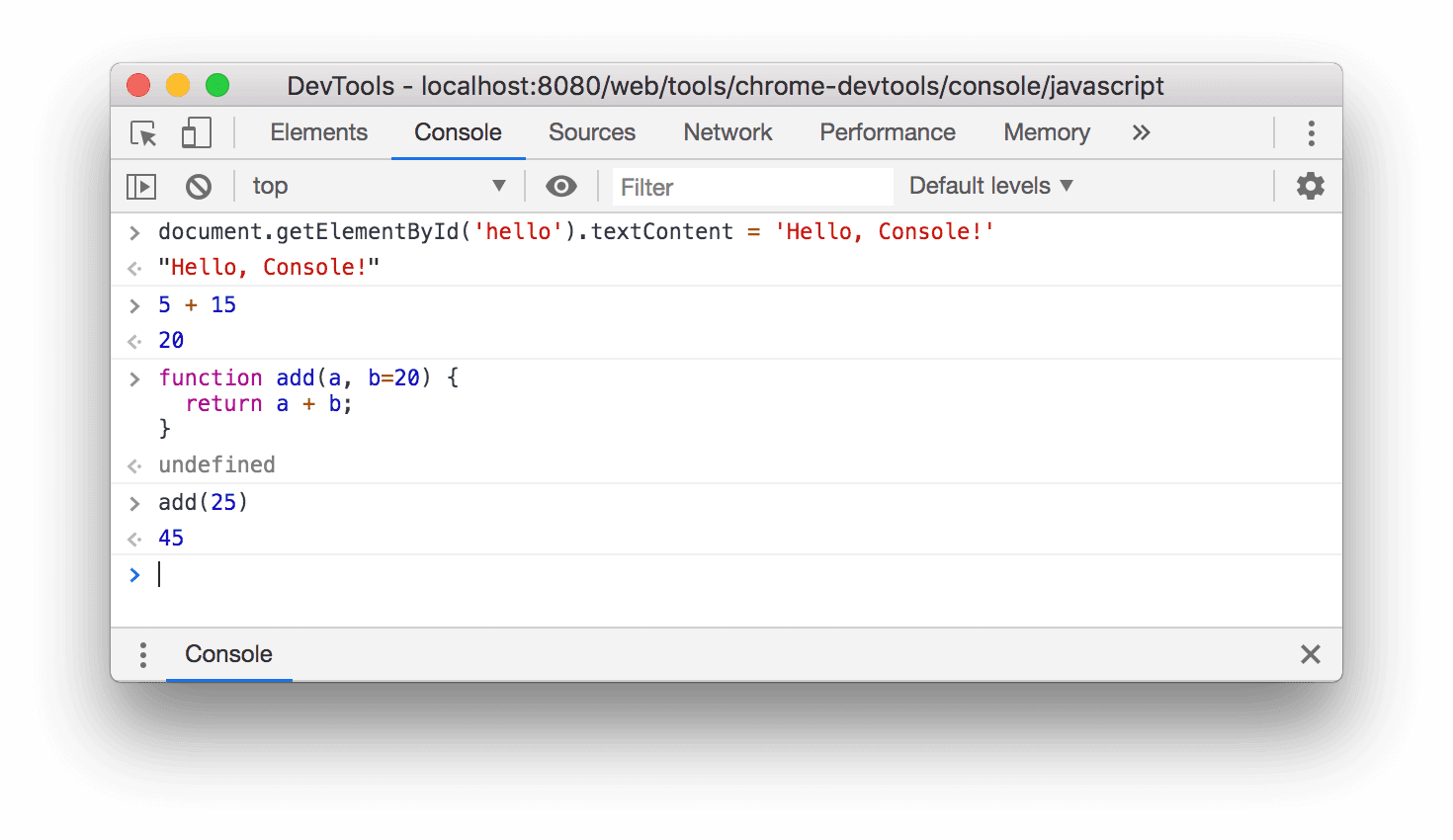
@LosAlamosAl if I had to guess, it's YouTube rate-limiting at work. Especially if it's a nice round number like 100.